Every year, thousands of students across Nigeria wait anxiously for the moment when JAMB begins releasing admission updates through the Central Admission Processing System (CAPS). This waiting period is filled with hope, prayers, and sometimes fear.
Let’s use Tolu as an example. He sat for the 2025 UTME, applied to study Accounting at the University of Lagos, and ever since the results came out, he has been checking his phone almost every hour. Tolu’s biggest question is: “Has JAMB given me admission?”
If you are like Tolu, then make sure you follow me to the end. Let me break it down step by step so you can easily check and confirm your admission status on JAMB CAPS.
What is JAMB CAPS?
CAPS means Central Admission Processing System. It is JAMB’s official platform that manages and monitors admission into universities, polytechnics, and colleges of education.
With CAPS, you can:
- See if any school has offered you admission.
- Accept or reject the offer.
- Monitor your admission progress in real time.
- Print your admission letter once accepted.
Steps to Check Your Admission Status
Here’s how you can confirm your admission status:
- Go to the JAMB e-Facility portal: efacility.jamb.gov.ng.
- Log in with your JAMB registered email and password.
- On your dashboard, click “Check Admission Status.”
- Select your exam year and click “Access my CAPS.”
- Click “Admission Status” on the left side menu.
- If you have been offered admission, you will see a message with your details and the option to Accept or Reject.
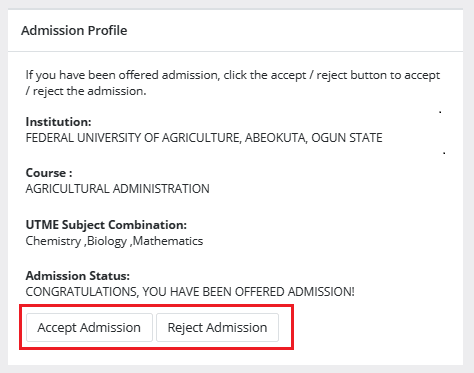
- If not yet offered, you’ll see: “Sorry, no admission has been given yet.”
How to Accept or Reject Admission
You have two options:
- Through the CAPS portal: Simply click “Accept” or “Reject” when your status shows.
- Through SMS: Send the word ACCEPT or REJECT to 55019 or 66019 using the phone number you registered with JAMB.
Always double-check before rejecting admission. Once rejected, you cannot reverse it. people hardly reject admission anyway. After you accept, you should:
- Print your admission letter from the JAMB portal.
- Check your institution’s portal to continue your registration.
- Prepare all your documents (O’Level results, JAMB result slip, etc.) for clearance.
Common CAPS Problems Students Face
- CAPS shows only a welcome message: Switch your browser to Desktop Mode.
- No admission yet: Relax. Admissions are released gradually. Keep checking.
- O’Level results not showing: Make sure your school uploaded your WAEC/NECO results to JAMB.
Just like Tolu, waiting for admission can be stressful. But with CAPS, you don’t need to rely on rumours or fake admission lists. Everything is transparent, and you can check it yourself.
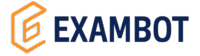



Leave a comment