Data Processing Essay Answers (Paper 2 – 9:30 AM to 11:30 AM)
Answer any four questions from the following:
DATA PROCESSING OBJ:
1-10: BCDADCBBDA
11-20: CCBACDBCDA
21-30: CBCBABBCBD
31-40: BACBABCDAD
Number 1
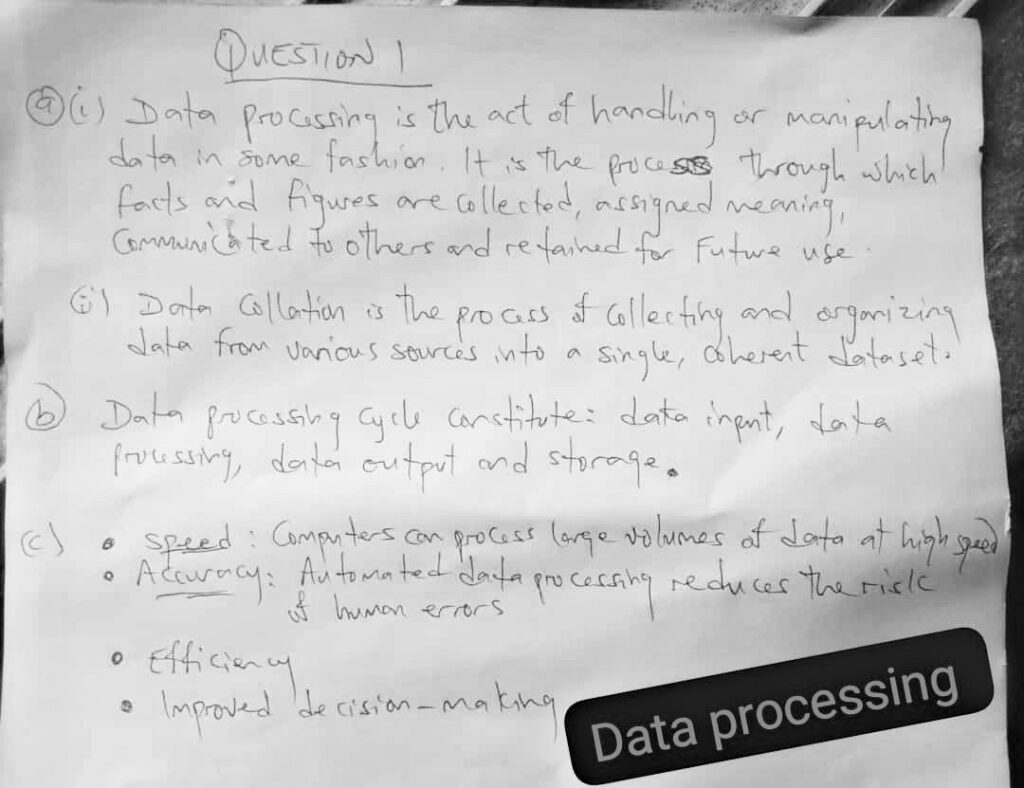
Number 2
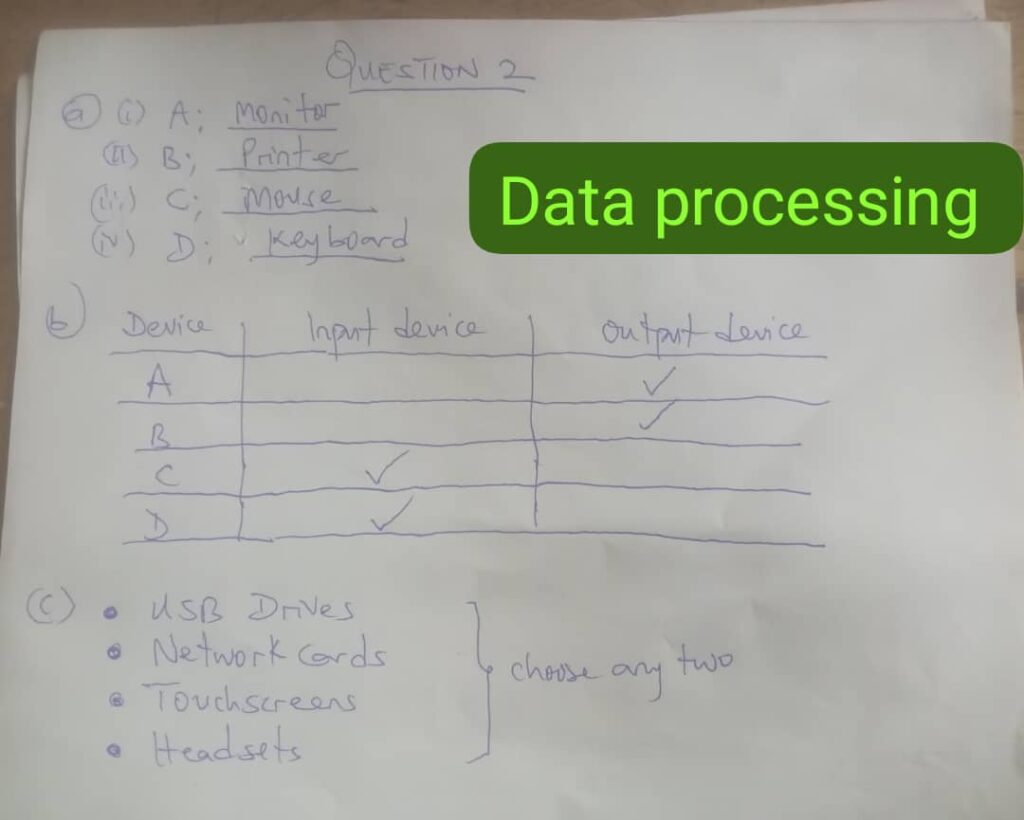
Number 3
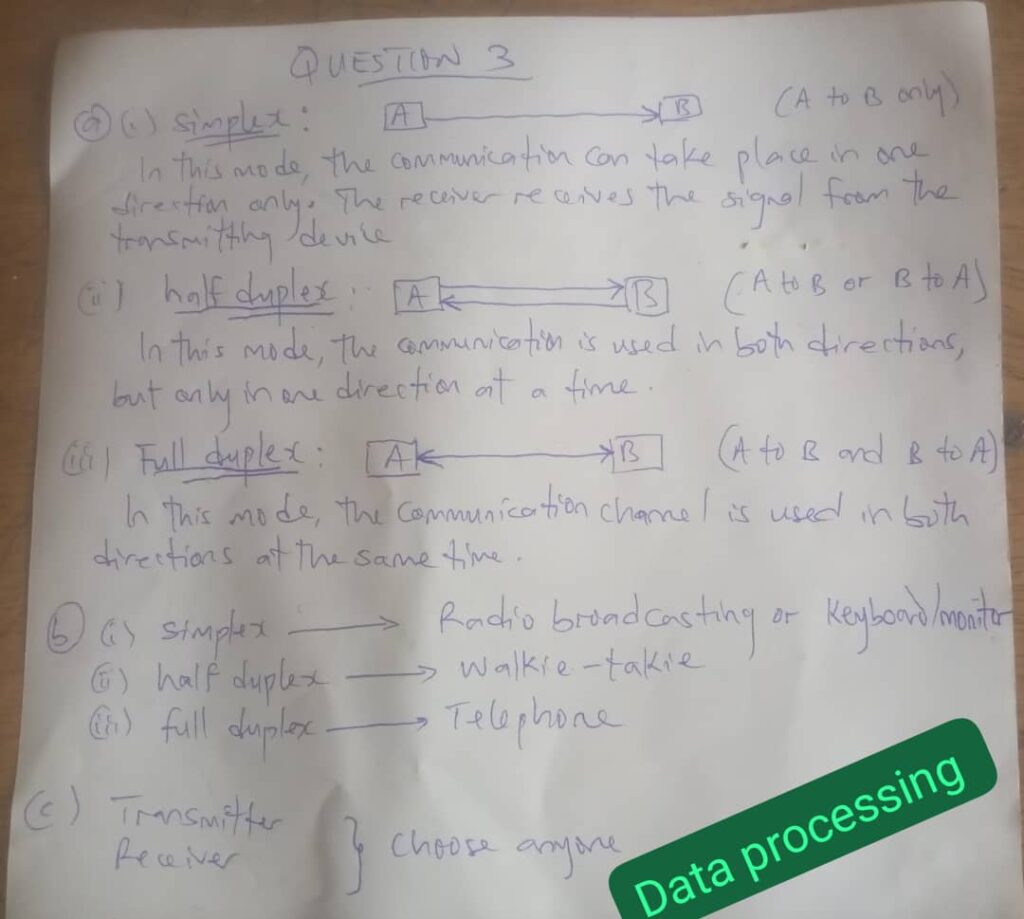
Number 4
(4a)
Hackers are individuals who gain unauthorized access to computer systems or networks, often to steal data or cause damage.
WHILE
Spammers send unsolicited or irrelevant messages, usually in bulk, often for advertising or phishing purposes.
(4b) (PICK ANY ONE)
(i) Enhances Excel functionality (e.g., advanced data analysis).
(ii) Automates repetitive tasks.
(iii) Provides specialized tools (e.g., Solver, Analysis ToolPak).
(iv) Integrates Excel with other software or systems.
(v) Supports custom formulas and functions.
(vi) Improves productivity with custom user interfaces.
(4c)
(i) Cookies: Small files stored on a user’s device by websites to remember information like login details or preferences.
(ii) Plugin: A software component that adds specific features to an existing computer program (e.g., video player plugin in a browser).
(iii) Web crawlers: Automated programs that browse the web to index content for search engines like Google.
Number 5
(5a)
Presentation software
(5bi)
(i) Click on the “Home” tab
(ii) Click on “New Slide” in the Slides group
(iii) Choose a slide layout from the dropdown options
(5bii)
(i) Select the slide you want to delete in the slide pane
(ii) Right-click on the selected slide
(iii) Click on “Delete Slide” from the context menu
(5c)
(i) Microsoft PowerPoint
(ii) Google Slides
(5di)
(i) Creating presentations for meetings or lectures
(ii) Designing slideshows for educational or business purposes
(5dii)
(i) Transitions are effects that occur between slides when moving from one slide to another, while animations are effects applied to objects within a slide.
(ii) Transitions are applied to whole slides, while animations are applied to text, images, or other objects.
(iii) Transitions enhance slide navigation, while animations enhance the presentation of individual elements.
(iv) Transitions occur once per slide, while animations can occur multiple times within the same slide.
(5ei)
(i) Click on the Slide Show tab
(ii) Click on From Beginning or From Current Slide
(iii) Press the F5 key as a shortcut to start from the beginning
(iv) Use the arrow keys to navigate through slides
(5eii)
(i) Click on the File tab
(ii) Select Print from the menu
(iii) Under Settings, click the dropdown under “Full Page Slides”
(iv) Choose 6 Slides Horizontal or Vertical under “Handouts”
Number 6
(6a)
(i) Open MS Word.
(ii) Click on the “Mailings” tab.
(iii) Select “Start Mail Merge” and choose the document type.
(iv) Click “Select Recipients” and choose “Use an Existing List.”
(v) Browse and select the database.
(vi) Insert merge fields using “Insert Merge Field.”
(vii) Place fields in the appropriate positions.
(viii) Format the document as needed.
(ix) Save the main document.
(x) Click “Finish & Merge.”
(xi) Choose “Edit Individual Documents” or “Print Documents.”
(xii) Select all or specific records to merge.
(xiii) Preview to confirm formatting.
(xiv) Finalize the merge process.
(xv) Save or print the final merged documents.
(xvi) Close the main document.
(xvii) Back up the database and merged documents.
(6b)
(i) Click “Preview Results” under the “Mailings” tab.
(ii) Browse through records using the navigation arrows.
(iii) Click “Finish & Merge” and select the desired output to print or save.
1 – 10: [Loading…]
11 – 20: [Loading…]
21 – 30: [Loading…]
31 – 40: [Loading…]
41 – 50: [Loading…]
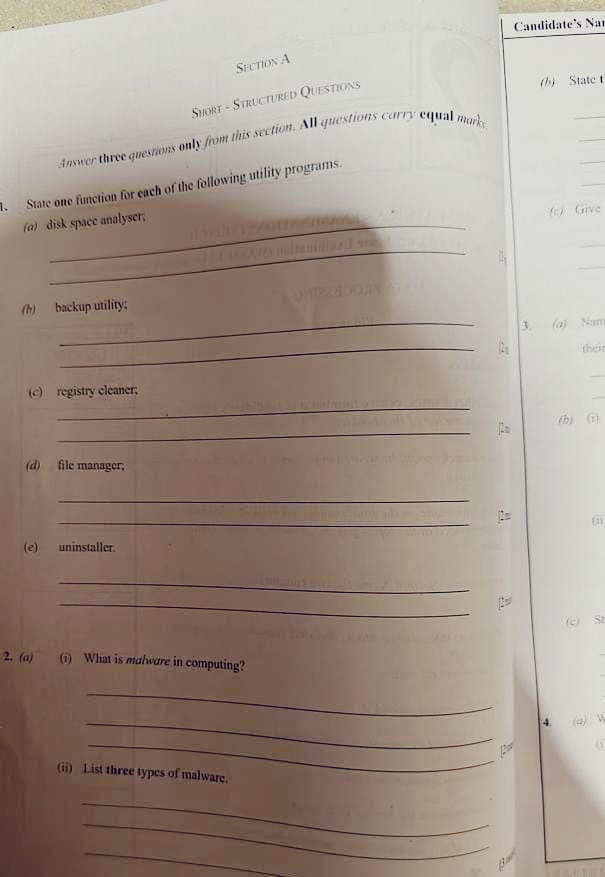
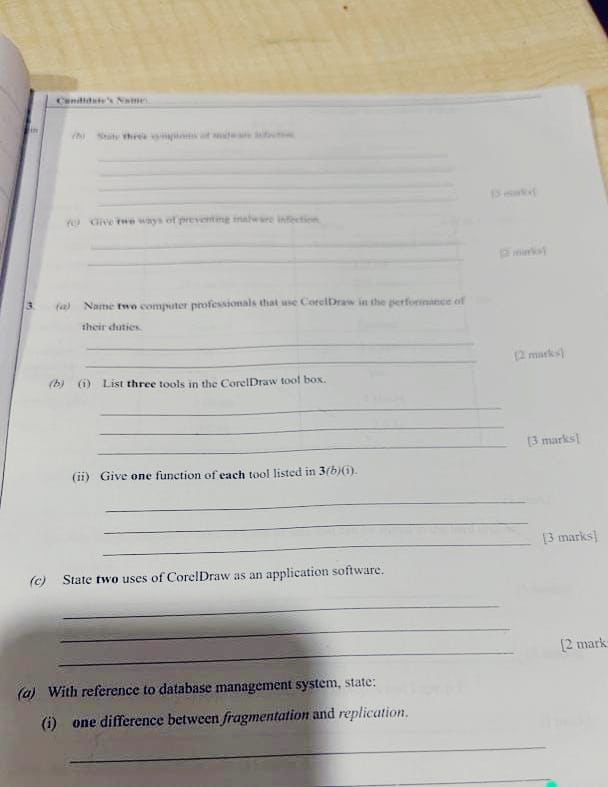
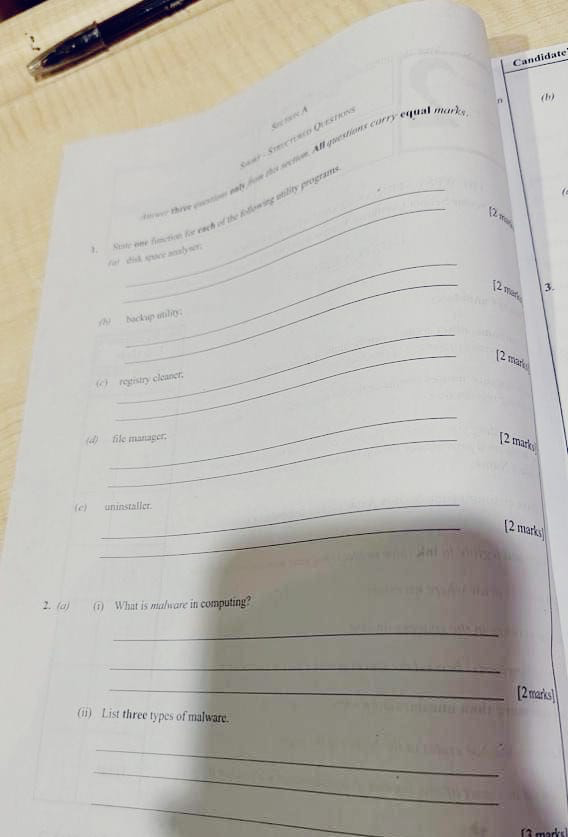
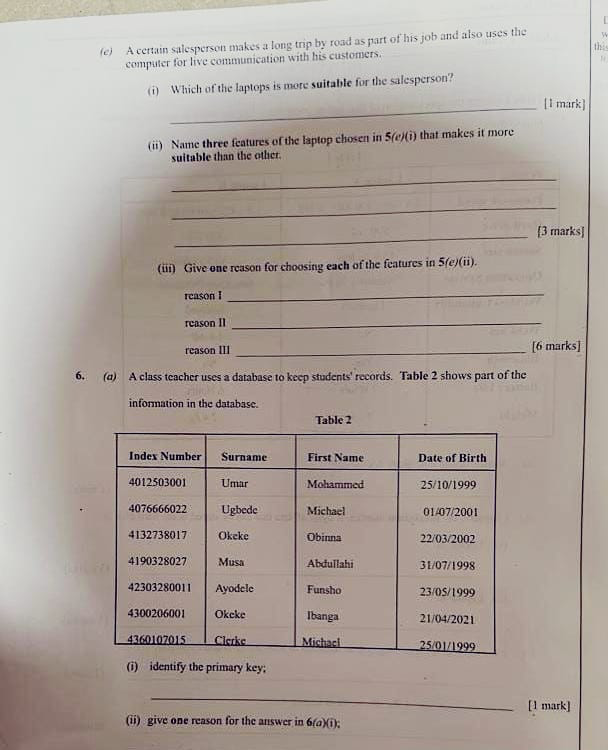
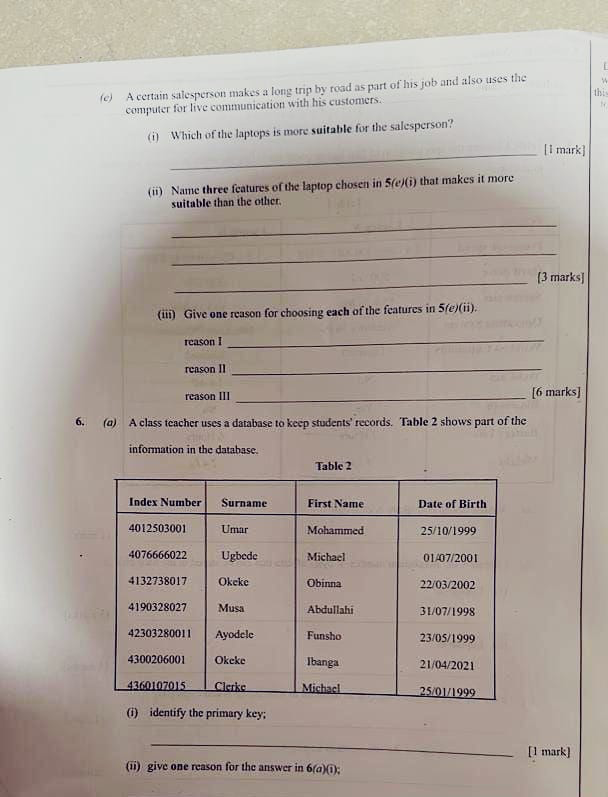
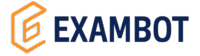


Love this and it is amazing WOW
Nice 👍👍👍 good
Thanks
It’s actually what came out
Nice
I love this