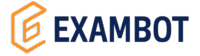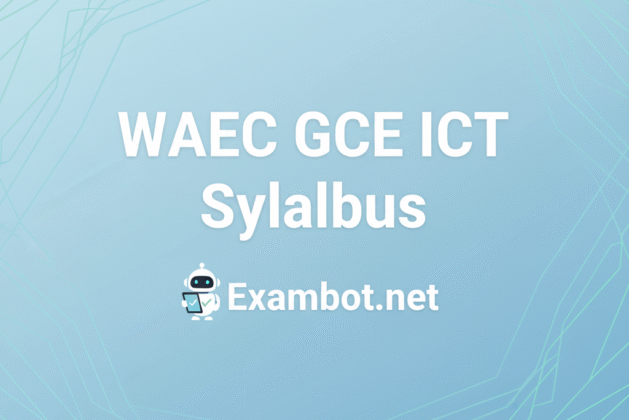WAEC GCE ICT Syllabus
Exambot Syllabus Guide
Paper 2 includes four compulsory practical questions and two essay questions out of six. Manage your time wisely.
💡1. Introduction to ICT and Computers
Start with the meaning of ICT and why it matters. Understand the difference between “data” (raw facts) and “information” (processed facts). Learn how computers are used in everyday life in schools, offices, and homes.
🖥️2. Computer Hardware
This is about the parts you can touch. Know your input devices such as keyboard and mouse, output devices such as monitor and printer, and storage devices such as hard drive and flash drive. Learn basic care and maintenance to keep your computer in good shape.
💿3. Computer Software
Software is the part you cannot touch. It includes the programs and instructions that make the computer work. Learn the difference between “system software” such as Windows and “application software” like Microsoft Word. Also, know what open-source and proprietary software mean.
⚠️4. Threats to Computers and Users
This topic focuses on safety. Identify threats like computer viruses created by people and natural disasters such as floods. Understand how to protect your data, avoid online scams, and care for your health while using a computer by resting your eyes regularly.
📝5. Word Processing (e.g., Microsoft Word)
Learn how to create and format documents. Practice how to create, save, edit, and style text. Know how to insert tables and pictures, and aim to improve your typing speed. It helps a lot during exams.
📊6. Spreadsheets (e.g., Microsoft Excel)
This topic is all about calculations and data management. Learn how to write formulas starting with “=” and use functions like SUM or AVERAGE. Practice creating a simple workbook and printing worksheets neatly.
🖼️7. Presentation Software (e.g., PowerPoint)
Learn how to prepare slides that look clean and professional. Practice adding text, images, and simple effects. Understand how to arrange slides for a smooth presentation and how to present with confidence.
🌐8. Internet and Communication Tools
Get familiar with browsers like Chrome or Firefox and search engines such as Google. Learn good online behavior, called “netiquette”. Understand how to use email, cloud storage, and social media safely and wisely.
Objective (Paper 1 Style)
Which of the following is an example of system software?
- Microsoft Word
- Adobe Photoshop
- Windows Operating System (Correct)
- CorelDRAW
Essay (Paper 2 Style)
Question: Explain three ways ICT has impacted education in Nigeria.
Hint: Talk about how students can learn from anywhere through “e-learning”, how digital libraries give access to many books, and how teachers can connect with students through “virtual classrooms”.